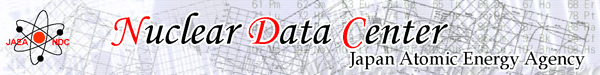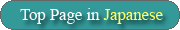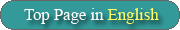|
Plotting Tool for ENDF ~ Usage ~
- 1. Initial status
- For the first time the page is opened, initial values below have been set in columns for input,
and a graph of U-235 is shown.
-
[Libraries] = JENDL-4.0 (300K), [Nuclides] = U-235,
[MT Numbers] = 1, 102
[X-axis Type] = log, [X-axis Range] = 1.0e-5 to 2.0e+7
[Y-axis Type] = log, [Y-axis Range] = “Auto” is set.
- 2. Setting parameters
- The parameters on the left side of the page can be changed to set graph status
as the table below.
-
| Libraries |
Select library and temperature. |
| Nuclides |
Input nuclides in “[Element name] (-) [Mass] (Meta stable state [m])” format.
Cross sections of natural elements are given by mass number = 0 .
Natural abundances are taken from Ref. [1].
[1] P. De Bihre and P.D.P. Taylor, Int. J. Mass Spectrom. Ion Processes 123, 149-166 (1993).
A hyphen between the element name and the mass isn't necessary.
Both capital and small letter are allowed for alphabetical input.
More than one nuclide should be separated by comma (,) characters.
|
| MT Numbers |
Input MT numbers correspond to nuclear reactions in the ENDF-6 format.
The table of MT numbers vs nuclear reactions
can be seen.
|
| X-axis Type |
Select “Linear” or “Log” for X-axis scale.
|
| X-axis Range |
Input range (the upper and lower boundary) of X-axis in eV,
or check “Auto” to make the range set automatically.
|
| Y-axis Type |
Select “Linear” or “Log” for Y-axis scale.
|
| Y-axis Range |
Input range (the upper and lower boundary) of Y-axis in barns,
or check “Auto” to make the range set automatically.
|
- 3. Redrawing the graph
- The graph is redrawn with the set condition after clicking the “Draw Graph” button.
- 4. Downloading files
- Downloading files of the plot data, that is a table of values on X- and Y-axes to make a graph
with the Gnuplot, input data for running the Gnuplot, and PNG image file of the graph is available
by clicking the links shown under the graph.
(*) Older generated files are often deleted after progress at uniformity time (one hour),
and downloading may not be available.
In the case, redraw the graph by clicking “Draw Graph” button.
- 5. About updated files (JENDL-4.0u)
- Data in the latest updated file will be used to plot and describe the update number
next to the library nameif updated files exist in libraries.
Please see the JENDL-4.0u web page
to check information of updated files of JENDL-4.0.
|
Modified at 2023/09/27 16:45 [JST]
Copyright © 1995-2020, Japan Atomic Energy Agency, Nuclear Data Center
Tokai-mura, Naka-gun, Ibaraki-ken, 319-1195, Japan
|
|