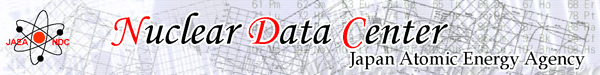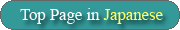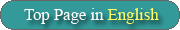STEP 0 A graph by initial parameters is shown.
STEP 1 Setting main parameters
- Library selection (multiple selection is available.) [ default : FPY-2011 ]
- Nuclide selection [ default : U-235 (Neutron-induced) ]
- Graph Type selection [ default : 2D Plot (A/Z, Yield) ]
- Yield Type selection [ default : Independent ]
(*) Cumulative is available only in 3D Plot.
- Yield Scale selection [ default : Log ]
- Incident Energy selection [ default : 0.0253(eV) ]
- Lower yield boundary of a graph (Low Boundary) setting [ default : 1.0E-12, not “Auto” ]
- In case of “2D” plot, lower boundary of Y-axis of a graph can be set.
- In case of “3D” or “Map” plot, lower boundary of side color-bar can be set.
- Checking “Auto” box sets lower boundary to include all yield points.
- An input on the textbox will be applied after clicking the “Apply” button.
STEP 2 Setting graph options
- X-Axis Type selection [ default : Mass # ] is available in case of “2D” plot.
- Y-Axis Type selection [ default : Neutron # ] is available in case of “3D”
or “Map” plot.
- Rotation setting [ default : X-axis = 40(deg.), Z-axis = 30(deg.) ] is available
in case of “3D” or “Map” plot.
- This setting is applied when the “check box” is checked.
- Titles of axises are not shown when the rotation setting is changed from the default values
because the titles may appear at irrelevant position.
STEP 3 “Draw” button (for no JavaScript browsers)
- Applying selected options by clicking the “Draw” button.
- Selected options will be applied on time clicking options.
The button to switch the mode [ Single Nuclide / Multi-Nuclide ]
- There are “Single Nuclide” and “Multi-Nuclide” mode
as method to select nuclides.
The mode is changed reciprocally by clicking the button on the left side of the
“Graph Type selection” above the graph image. [ default : Single Nuclide ]
- The mode is effective to click the “Draw” button and redraw after changing mode.
- It is available to select mixed-nuclide data in “Neutron-induced Fission”
and “Spontaneous Fission” on the “Multi-Nuclide” mode.
- List of the fission yield data for selected nuclides is shown in the
“Nuclide, Incident Energy” column after nuclide selection and clicking the
“Draw” button.
Please select incident energies and click “Draw” button again to draw the graph expected.
- The “Multi-Nuclide” is available for the “2D Plot”.
- The incident energies already selected are initialized to the first incident energy of list
when “Multi-Nuclide” mode is changed to “Single Nuclide” mode.
For that reason, it is necessary to select incident energies again.
Other functions
- Showing production yield values of an inputted nuclide
Fission yield and that uncertainty of an inputted product are shown
after inputting a nuclide name or Z/A numbers in the
“Production yield of FP” column and clicking the
“Show Yield” button.
This function is available for only “Single Nuclide” mode.
It is necessary that Z-number and A-number are separated with characters excluding numerics
[ex. blanks (space characters)] when Z/A numbers are inputted as a nuclide.
(*) Selecting one data (incident energy and library name) to show production yield is recommended
because yields of only one data in the selected ones will be shown.
(*) A total yield will be shown when selected type of yields is independent.
(*) In the 3D graph of cumulative yield, summation of ground and metastable states of each nuclide are present.
- Graph image size
The graph image shown on your monitor maybe unclear because reducing image scale
from 640×480(px) to 480×360(px) for expression on a monitor.
An original 640×480(px) scale graph image is shown on an another window (or tab)
to click the small scale graph image.
- Downloading files
Links to a PNG formatted graph image file, input and plot data (numeric table data)
for gnuplot to generate the graph are shown below the graph image.
History of this tool
| 2011/12/07 | |
Distribution on the web server only in Japanese. |
| 2012/07/24 | |
JENDL/FPY-2011 data adding and major update for layout. (version 2) |
| 2012/12/04 | |
Function to show yield and uncertainty of a fission product adding. (version 3) |
| 2013/04/02 | |
Distribution on the web server in English. |
| 2013/08/13 | |
Minor update for layout and adding functions following. (version 4) |
| |
- Showing yields of a fission product for excited energy levels.
- Atomic number selection for X-axis of a 2D plot.
- Lower boundary setting for Y-axis of a 2D plot.
- JavaScript was introduced to apply options on time that selected.
|
|